I’m all alone here in Kagawa…. and it sucks. Kiko left to visit her island about 3 days ago. I will be joining her on Tuesday, but until then I have been home alone. 😉 (not a pretty sight! I thought I would enjoy the time alone, but that is not the case!)
I would have gone with her, but I have to work this weekend at this years Sport’s Festival. (See here for pictures from last years!)
Anyways, I guess I am just writing this because I have nothing else to do. Lonely? I leave on Tuesday for Kiko’s island of Tanegashima. 1 week of beaches, kiko’s family, vacation, a new cell phone and (hopefully!) baby presents. We should be able to update the site.. (but don’t expect any more maternity suit pictures…)
Wow… I thought this would have been a little more inspired. If you want to be inspired, GET ON SKYPE! It’s like an instant messenger (think MSN/ICQ/AIM) but for voice. Microphones are like $5. Go buy one, its pretty amazing. Google Talk is also really good. My name on skype is davidbennett1979, and my google talk e-mail is davidbennett1979 (at mark) gmail (dot) com.
In the meantime look at my green peppers. I grew them myself.

… yeah… I’m not sure why they are red. They were supposed to be green. I think they were at one point… apparently they are edible though….
Take a look at this: This was the Kagawa Soccer team (formerly known as the Sanuki Udons, currently known as nothing). We kicked the crap out of junior high school students. … well, actually we won 3-2 (thanks Jim!) But it’s good to have a team back…

that is all.
Sorry, I lied. I can’t say enough good things about this book. It was great! Get it. In fact, click on it and add it to your Amazon cart, NOW!
















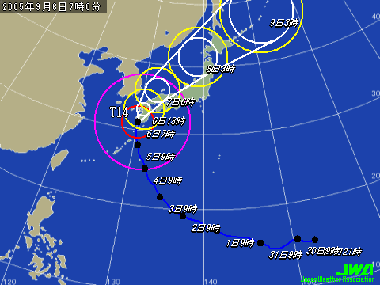





 to up and move to
to up and move to  (think Milton, but smaller and in PEI.)
(think Milton, but smaller and in PEI.)





 of it all. One of the teachers at one of the elementary schools I go to (who’s house this was held at) went to the forest, cut his own bamboo ramp, smoothed it out, set it up, and then proceeded to make enough glasses and sauce containers for all of us. He apologized for not having enough bamboo left over to make the chopsticks, but suffice it to say it was pretty cool. Everything was homemade, and it was a lot of fun. (That and I was amazing at catching the flying noodles…)
of it all. One of the teachers at one of the elementary schools I go to (who’s house this was held at) went to the forest, cut his own bamboo ramp, smoothed it out, set it up, and then proceeded to make enough glasses and sauce containers for all of us. He apologized for not having enough bamboo left over to make the chopsticks, but suffice it to say it was pretty cool. Everything was homemade, and it was a lot of fun. (That and I was amazing at catching the flying noodles…)  (don’t mention to her that Baby Awesome now has more knitted clothes than any baby will ever need though…)
(don’t mention to her that Baby Awesome now has more knitted clothes than any baby will ever need though…) 





 Earthquakes
Earthquakes